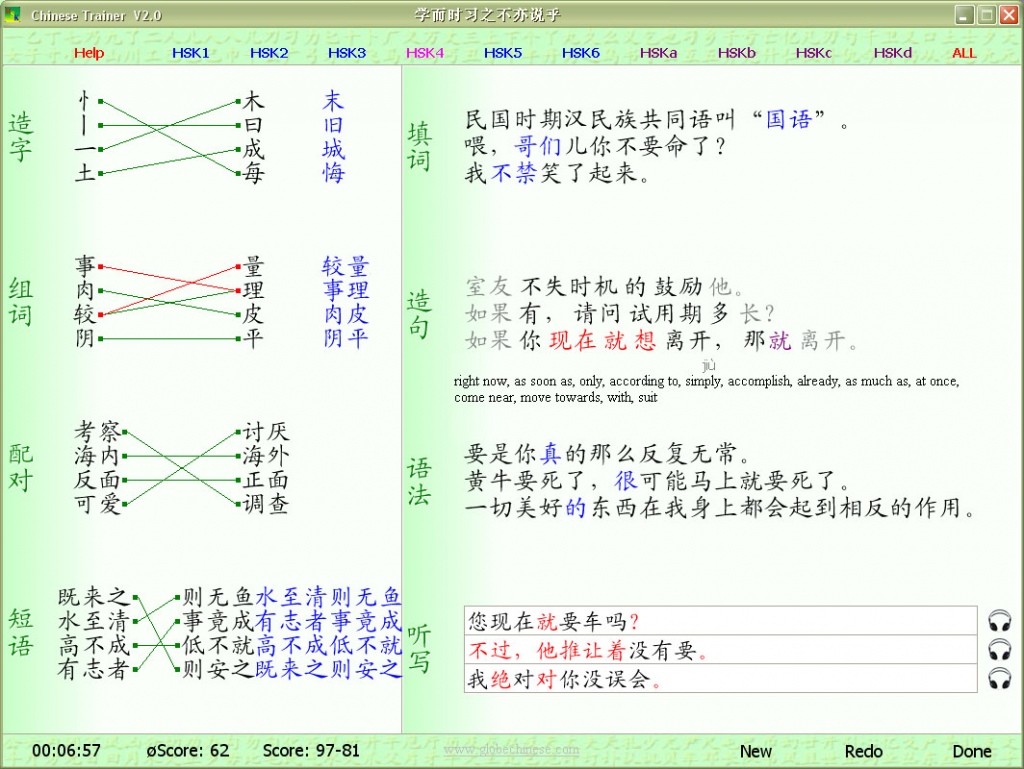Chinese Trainer 3.1
Free Trial Version
Publisher Description
Chinese Trainer is not a typical learning program consisting of several lessons for a certain grade, but a HSK level-oriented Chinese practice platform for everyone.
Chinese Trainer provides 6700 Chinese characters, 80000 words/phrases, 8000 synonyms/antonyms, 50000 sentences, 10000 dictations! The voice of the characters is recorded in a Chinese national broadcast station; the words are presented based on google ranking; the sentences from the real Chinese life are spoken in a variety of natural voices; therefrom you have almost unlimited (millions) exercises of vocabulary, reading, listening and writing.
Choose your level, the Trainer provides you suitable exercises. Simply drag/drop or click, or write, then the Chinese Trainer will evaluate your homework. Learning Chinese will never be the same again.
Chinese Trainer will answer your needs in the most objective way. The dynamic, interactive nature of the Trainer will assists you to develop Chinese competence step by step.
About Chinese Trainer
Chinese Trainer is a free trial software published in the Languages list of programs, part of Education.
This Languages program is available in English. It was last updated on 20 March, 2024. Chinese Trainer is compatible with the following operating systems: Windows.
The company that develops Chinese Trainer is Hanyu. The latest version released by its developer is 3.1. This version was rated by 2 users of our site and has an average rating of 5.0.
The download we have available for Chinese Trainer has a file size of 109.05 MB. Just click the green Download button above to start the downloading process. The program is listed on our website since 2014-03-27 and was downloaded 136 times. We have already checked if the download link is safe, however for your own protection we recommend that you scan the downloaded software with your antivirus. Your antivirus may detect the Chinese Trainer as malware if the download link is broken.
How to install Chinese Trainer on your Windows device:
- Click on the Download button on our website. This will start the download from the website of the developer.
- Once the Chinese Trainer is downloaded click on it to start the setup process (assuming you are on a desktop computer).
- When the installation is finished you should be able to see and run the program.